Computer Organization and Operation: Understanding the Basics
In our increasingly digital world, understanding computer organization and operation becomes more important than ever. Computer Science explores how computers work and how we can utilize them to solve complex problems. In this article, we’ll break down these concepts into simple terms, so even beginners can grasp the essentials.
From devices and machines designed to help with arithmetic calculations, such as large calculators, to interactive machines that understand and process inputs in human language, it is important to understand the operations of a computer to appreciate its developments since early computing.
Computer Science, Hardware, and Software

Computer Science intertwines deeply with both hardware and software. To understand this machine operation, you must explore the developing and integrating these two components.
Hardware: Hardware refers to the physical parts of the machine, including the CPU, memory, storage, and input/output devices. Engineers design and manufacture these physical components to ensure they work efficiently and reliably. Here developing algorithms and processes that optimize hardware performance and improve how hardware functions is essential.
Software: Software consists of programs and applications that run on hardware. This includes everything from operating systems to mobile apps. Developers write code to perform specific tasks, and create the frameworks through languages needed to manage these programs. Software must align with the hardware it runs on, requiring a deep understanding of both hardware capabilities and software requirements.
By thoroughly understanding how Computer Science connects with both hardware and software, you can fully appreciate how innovations in one area frequently drive advancements in the other. For instance, as new hardware technologies emerge, they enable the development of more complex software applications. Likewise, software improvements consistently lead to better utilization of existing hardware.
The Basic Structure of Computers
To understand how computers work, you should start with their basic structure. We can divide this machine’s organization into several key components, each playing a crucial role in the system’s overall functionality:
Central Processing Unit (CPU)
The CPU acts as the brain of the computer. It performs calculations and executes instructions. The CPU consists of two main parts:
Arithmetic Logic Unit (ALU)
The ALU performs mathematical operations and logical comparisons.
Control Unit (CU)
The CU directs CPU operations by fetching instructions from memory, decoding them, and executing them.
The CPU interacts with other components through a system bus, a set of pathways used for data transmission. The CPU’s speed, measured in GHz, determines how many instructions it processes per second, directly impacting the overall performance.
Memory
Memory stores data and instructions the CPU needs to access quickly. We can divide memory into two main types:
RAM (Random Access Memory)
RAM is temporary memory used for active processes. When you open a program, it loads into RAM for faster access than storage. However, RAM is volatile, meaning it loses its contents when it turns off.
ROM (Read-Only Memory)
ROM is permanent memory storing essential instructions for booting up the machine. Unlike RAM, ROM retains its contents even when it powers down.
Moreover, modern machines also rely on cache memory, a smaller yet faster type of volatile memory that efficiently provides high-speed access to frequently used data and instructions.
Storage
Unlike memory, storage is for long-term data retention. Storage includes:
Hard Drives
Traditional storage devices with spinning disks offer large capacities at lower costs but are slower than newer technologies.
SSDs (Solid State Drives)
The SSDs, by utilizing flash memory, effectively store data while offering significantly faster read and write speeds than hard drives. Additionally, they are not only more durable and efficient but also tend to be more expensive per gigabyte.
External Storage
Devices like USB drives and external hard drives provide additional storage and backup options.
Storage devices also include cloud storage solutions, which allow you to store data on remote servers accessible via the internet. This provides flexibility and the ability to access data from multiple devices.
Input/Output Devices
These peripherals allow users to interact with the machine and for it to communicate results. Input devices, such as keyboards, mice, scanners, and webcams, allow users to input data. Output devices, like monitors, printers, and speakers, convey information back to the user.
Input and output devices connect to the machine through various interfaces, such as USB ports, HDMI, and Bluetooth. Each interface offers different speeds and functionalities for data transfer.
Motherboard
The motherboard is the main circuit board housing the CPU, memory, storage interfaces, and other components. It provides electrical connections and pathways for components to communicate. The motherboard also includes slots and connectors for adding expansion cards, such as graphics cards and network adapters.
Power Supply Unit (PSU)
The PSU converts electrical power from an outlet into a form usable by the machine’s components. It supplies power to the CPU, motherboard, storage devices, and other peripherals.
Cooling Systems
Computers generate heat during operation, which must be managed to prevent overheating. Cooling systems include fans, heat sinks, and, in some cases, liquid cooling solutions. Proper cooling is essential for maintaining the performance and longevity of the physical components.
Each component interconnects, and efficient operation relies on the seamless interaction between these parts. Understanding these elements helps in troubleshooting issues, upgrading hardware, and appreciating modern computing systems’ complexity.
How Programs Operate
Programs are sets of instructions that tell the machine what to do. They are essential for the functioning of any computer, as they provide the necessary commands to execute specific tasks. Programs can range from simple applications, like a text editor, to complex systems, such as operating systems or game engines.
When you run a program, several steps occur:
Loading: The program loads from storage into memory, making it accessible for the CPU to execute.
Execution: The CPU reads instructions from memory and performs the tasks specified by the program, involving calculations and data manipulations.
Output: After execution, the results go to an output device (like a monitor) or back into memory or storage.
The Role of Algorithms in Computer Science
Algorithms are fundamental to the operation of programs. In Computer Science, an algorithm is a step-by-step procedure for performing a task or solving a problem. Algorithms are essential for efficient program execution and appear in various applications, from sorting data to performing complex computations.
For instance, when you use a search engine, algorithms diligently and effectively work behind the scenes to quickly deliver relevant results based on your query. They analyze large amounts of data and apply predefined rules to provide accurate outcomes.
Organization and Operation
Understanding the organization and operation of computers and programs is crucial in today’s digital world. The Central Processing Unit (CPU) acts as the brain of the computer by handling calculations and executing instructions. Meanwhile, memory (both RAM and ROM) simultaneously and consistently supports these processes by efficiently providing quick access to essential data. Storage solutions, ranging from traditional hard drives to modern SSDs, cater to long-term data needs, reflecting the evolution of technology.
- The Impact of Artificial Intelligence - December 13, 2024
- Cybersecurity Essentials - November 6, 2024
- Coding in Early Education - November 2, 2024
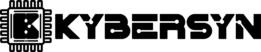


This was an amazing read! Your insights on this topic are very valuable and have given me a lot to think about. I appreciate the time and effort you put into researching and writing this post. Thank you for sharing your knowledge with us.
Thank you for your comment Ricky!